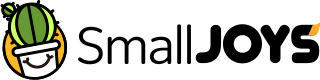There’s an exciting new service that transforms your photos into your wildest fantasies. Imagine your 10-month old as the pilot of his own UFO? Or yourself as the black swan in Swan Lake? Done, and done. Here are some of the coolest, most fantastic photo transformations we’ve seen.
UFO baby
Simply cropping your photo and saturating the colors is fine for basic images, but Krome Photos takes it to the next level by using technology and design to put you or your loved ones into fantasy situations. For this outer space infant, the designer removed the image of the baby from the original background, placed him within the UFO, then performed color correction to match the scene.
Black Swan
Here, the subject asked a Krome designer to riff on what had been a photo of herself in Black Swan-inspired makeup and a black tulle skirt. The designer placed the woman on a stage and completed her black swan transformation, including giving her ballerina feet with pointe shoes.
Rocket boy
“Go bold,” was the request the Krome designer was given for a photo of a boy being tossed in the air by his mom. Using the boy’s body position and angle as inspiration, the designer created this amazing space scene using an image of a rocket at the correct angle and size and then fitting the boy onto the rocket with straps. A space background complete with clouds and stars further enhances the futuristic effect.
Wonder Woman
For this photo, a little girl jumping off her porch stairs is transformed into a super-dynamic image of the girl as Wonder Woman. The directions given to the Krome designer? “She is Wonder Woman, make it look awesome!” And that’s exactly what the Krome designer did, separating the girl from the original background, finding a new setting, and even adding a fire effect bouncing off her shield to make the image pop.
Fisherman-boy
When a customer wanted to transform a high-chair photo of his son into a photo of him in a makeshift sailboat, Krome was able to use one of their existing signature designs as a template. The Krome designer then corrected the lighting and color, et voila…a baby boy in a tiny little fishing boat with fuzzy duckies.
Mermaid
For this one, the Krome Designer had to take the girl out of the original background, and fit the mermaid tail on her legs, and then adjust the colors for realism, including cooling the girl’s skin tone to give her the appearance of being underwater.
Sharkboy
Here the boy’s parents found an existing Krome design they loved, #SharkAttack, and posed the boy to fit the photo. “We love when customers actively participate in the creation process by posing the subject for the design. This helps add to the realism of the final edit,” a Krome spokesperson tells us. Realism is enhanced with color adjustments and tonal balancing (in this case to make the boy appear to be underwater).
Puppet woman
For this one, the customer had a photo of herself dancing on the beach and asked the Krome designer to add strings so she could appear to be a doll being manipulated by a puppeteer. The Krome Designer had to separate the woman’s image from the original beach background and develop a new background that fit the request, including the puppeteer’s hands. The lighting was adjusted as well to create a darker image.
Lobster pot
In this image, the customer wanted to have some fun with her family for Halloween, so she dressed her twins as lobsters, she and her partner as chefs, and asked Krome to create a kitchen scene… with the crying twins in pots! The result is hilarious and adorable.
Whimsical magic
The customer gave Krome an imagine of their little girl standing with her arms out in front of a plain white wall and requested she be transformed into a fairy with blue wings, pirouetting in the forest.
Magical tree
Another fairy transformation, this one used the #MagicalTree template to transform what was a lovely photo of a little girl in a lacy white dress with flowers on her head into a photo of the girl as a forest fairy standing in front of a magical tree. The Krome Designer separated the girl from the original image, placed her in the forest scene, and then brightened her up to match the warm lighting of the background. Adding wings and sparkles give it a magical touch.
Girls on the moon
A mom wanted to show her girls that anything’s possible, so she had Krome transform them from little girls in Halloween costumes, to little superheroes standing on the moon. Using the Krome template, #SpaceExplorer, Krome separated the girls from the original background and put them into their new scene, making sure to correct color and add shadows, to give the appearance they were standing on the moon with the Earth behind them in full view.
Holiday card
The holidays are quite popular with customers, we learned from Krome, and for this holiday card, the customer posed her daughters to fit a Krome design called #SantaRoof. The Krome Designer separated the girls from the original background, placed them in the scene, then adjusted size and coloring to perfectly fit the design. Happy holidays from Santa’s little helpers!
Riding in cars with pets
For this image, the Krome designer removed the pets from the original shot, and carefully placed them in the car at the appropriate size. Tiny details such as making sure to adjust coloring where the windshield overlapped the dog’s ear, help accomplish realism.
Skydiver
This customer had her son pose for on the floor for the Krome image, #SkyDive. Then the Krome designer went to work, separating the boy’s image and placing it in the freefalling scene, being mindful of composition and exposure.
Flower field
Here, a woman supplied Krome (in addition to a photo of herself) the background she wanted to use. She also asked Krome to enliven the composition with some bold details like falling rose petals. The Krome designer did so quite realistically, adding grass and flowers in the foreground.
Cotton candy clouds
What makes this one even more impressive is that the original image had been cropped at the waist, so the Krome designer had to find a pink blanket to create the lower half of the woman and child. Adding clouds overlapping the subjects further increases realism by giving the illusion they are nestled softly within the cloud.